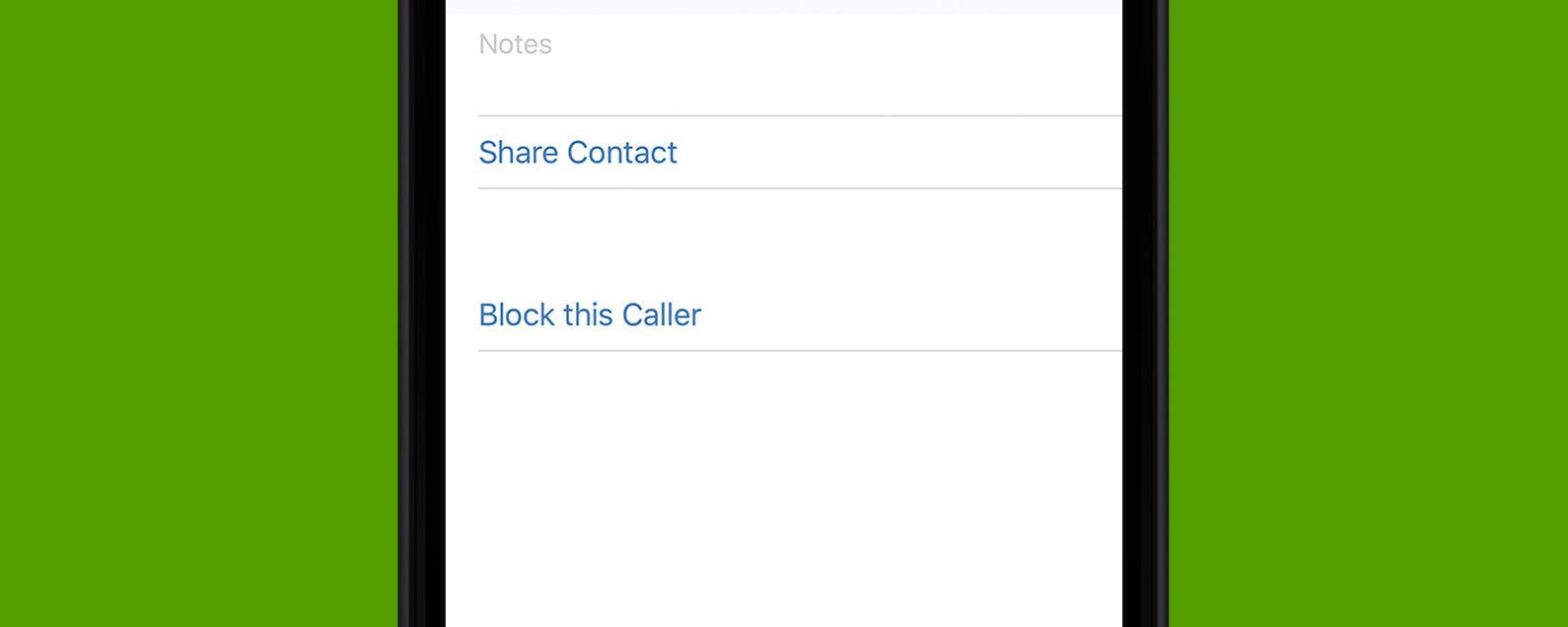
It can be difficult to figure out how to block someone on an iPhone if you have never done it before. It's a lot easier than you might think to block a number on your iPhone or block a contact on your iPhone. We've already gone over how to know if someone blocked your number, now let's learn how to block a phone number on an iPhone. This will also show you how to block someone on FaceTime and how to block someone from texting you on iPhone since this feature essentially makes it impossible for someone to contact you.
Related: How to Let Emergency Contacts Reach You When Do Not Disturb Is Turned On
How to Block Someone on Your iPhone
Did you know that by blocking a number on an iPhone or iPad you are effectively blocking them from contacting you via text messages, FaceTime, and phone calls? Apple made it very easy to block someone on iPhone. Blocking a phone number on iPhone can be done in a few quick and easy steps.

- The easiest way is to find the contact in the Contacts app or in the Contacts tab in the Phone app and tap on their name.
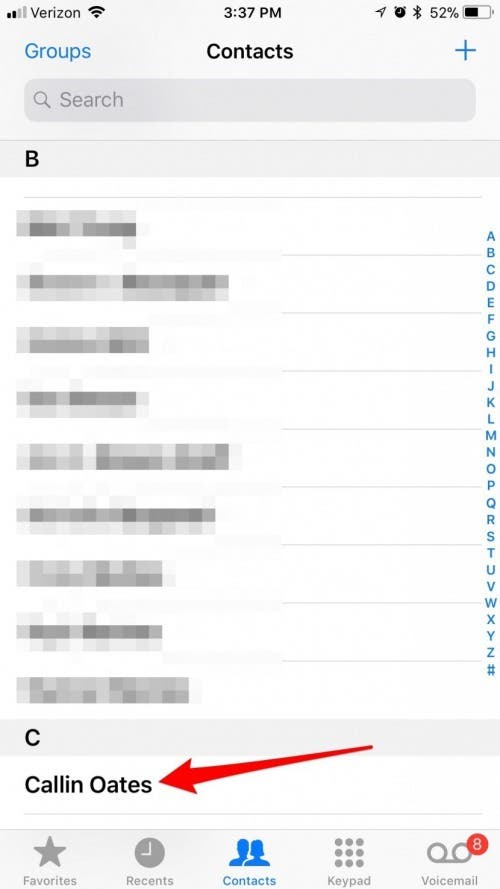
- Scroll to the bottom of the contact card where you will see the Block this Caller option.
- Next you will need to confirm by tapping block contact. It’s as simple as that to block a number on iPhone 8 (and most other models as well).
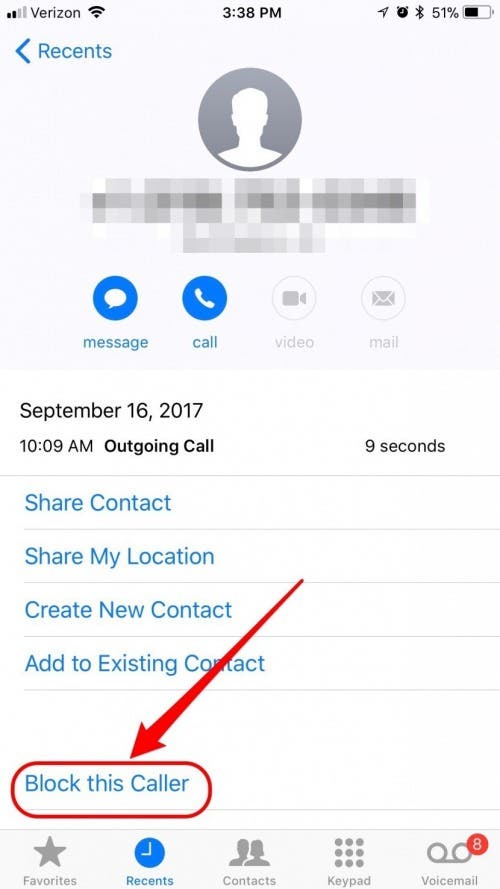
- You should know that once you block a contact on your iPhone, the number will be blocked for all incoming calls, iMessages and texts, and FaceTime requests.
You don't need to have a number saved in Contacts in order to block it as long as you have been contacted via that number. Just find the number in the Recent tab in the Phone app or tap on the information icon in the text conversation and then tap on the arrow to the right of the number. Scroll down and tap Block this Caller and then tap Block Contact to confirm.

How to Block Someone on Your iPhone That Hasn't Contacted You Yet
If you wish to block a number that has never contacted you, you will need to add the number to Contacts.
- Open the Contacts app or the Contacts tab in the Phone app.
- Tap the + in the upper right corner.
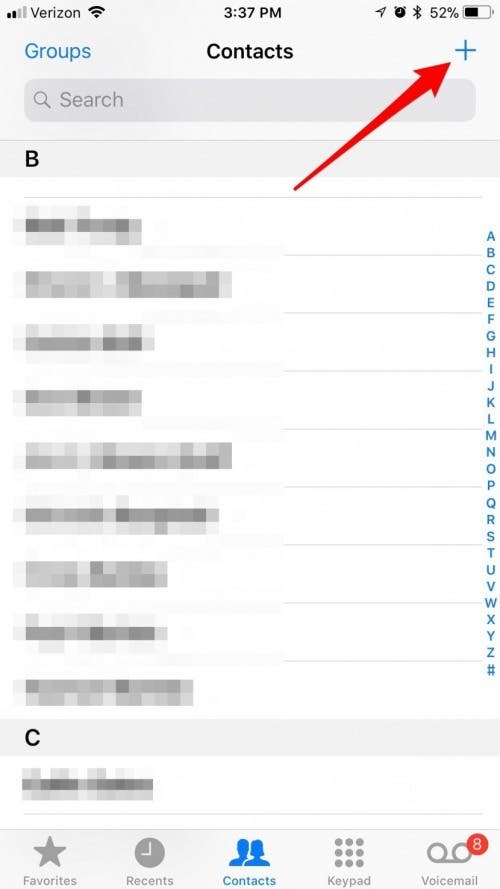
- Enter the number and any other information for the contact and then tap Done.

- Next tap Block this Caller and then Block Contact to confirm.

How to Manage Blocked Contacts on Your iPhone
Once you learn how to block someone on iPhone you will need to learn how to manage blocked contacts. If the time comes that you need to unblock someone, it’s important to know how to get into that list and remove numbers and names. You might also want to know how to tell if someone blocked your number.
- You can access the list of blocked contacts on iPhone by going to Settings > Phone.
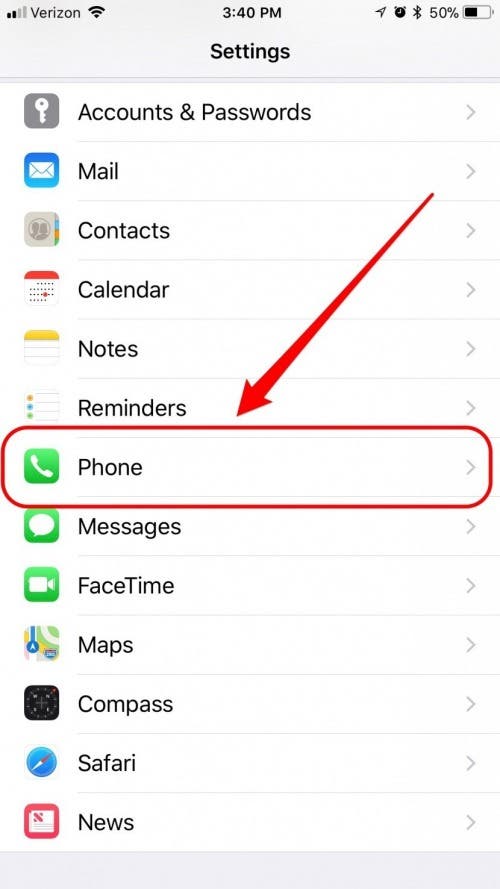
- Under that menu you will need to select Call Blocking & Identification. This will bring up a list of all of your blocked contacts and numbers on iPhone.
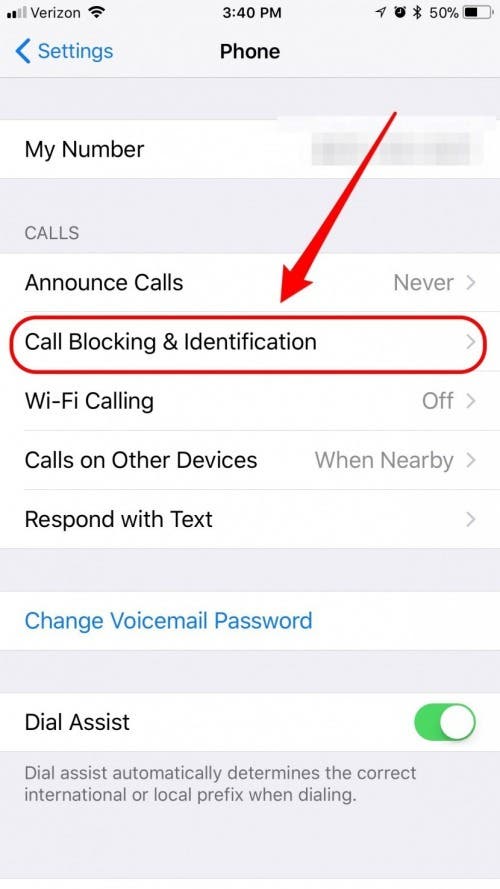

- You can select numbers on the list to call or message them.
- To remove someone or a number from the blocked list you can swipe to the left on that particular number and tap Unblock.

How to Block Contacts on Your Mac
Now that you know how to block a number on iPhone you need to learn to block them on Mac as well. Any of your linked devices will need to block that same number or contact.
- Open the Messages app on your Mac, click on Messages in the navigation bar, and click on Preferences.
- In the Accounts tab, click on your iMessages account and then click on Blocked.
- Click on the + in the lower left corner and then select the contact you want to block from the list that pops up.
You will no longer receive iMessages or FaceTime call from that person on your Mac.





























