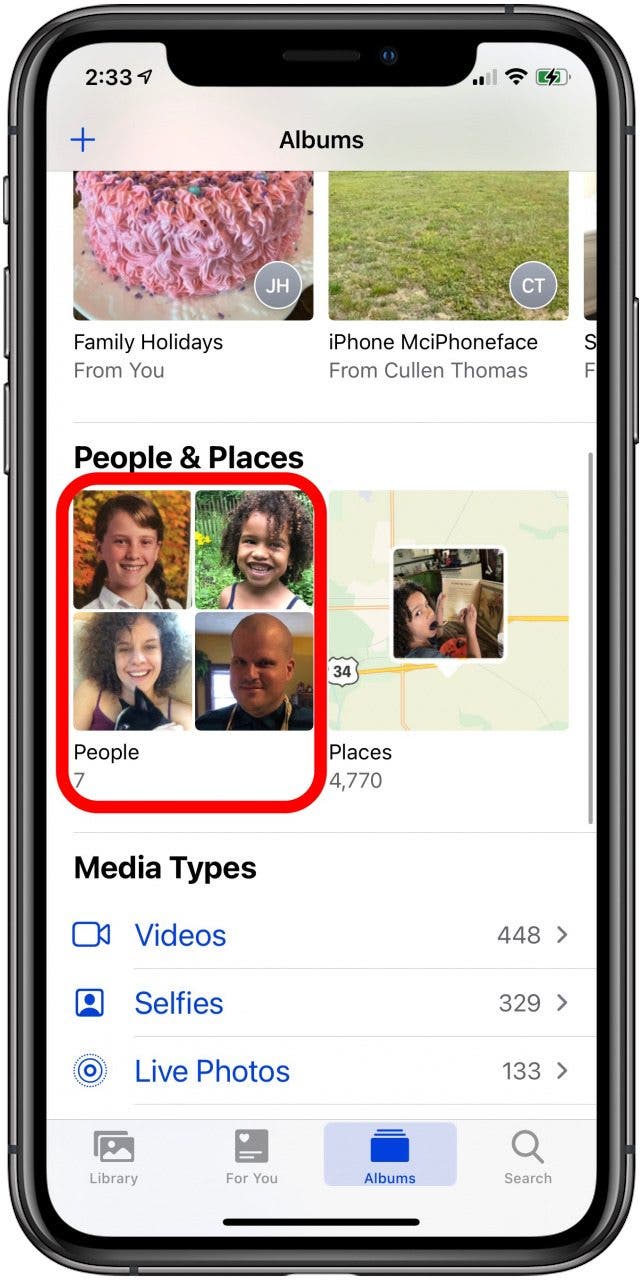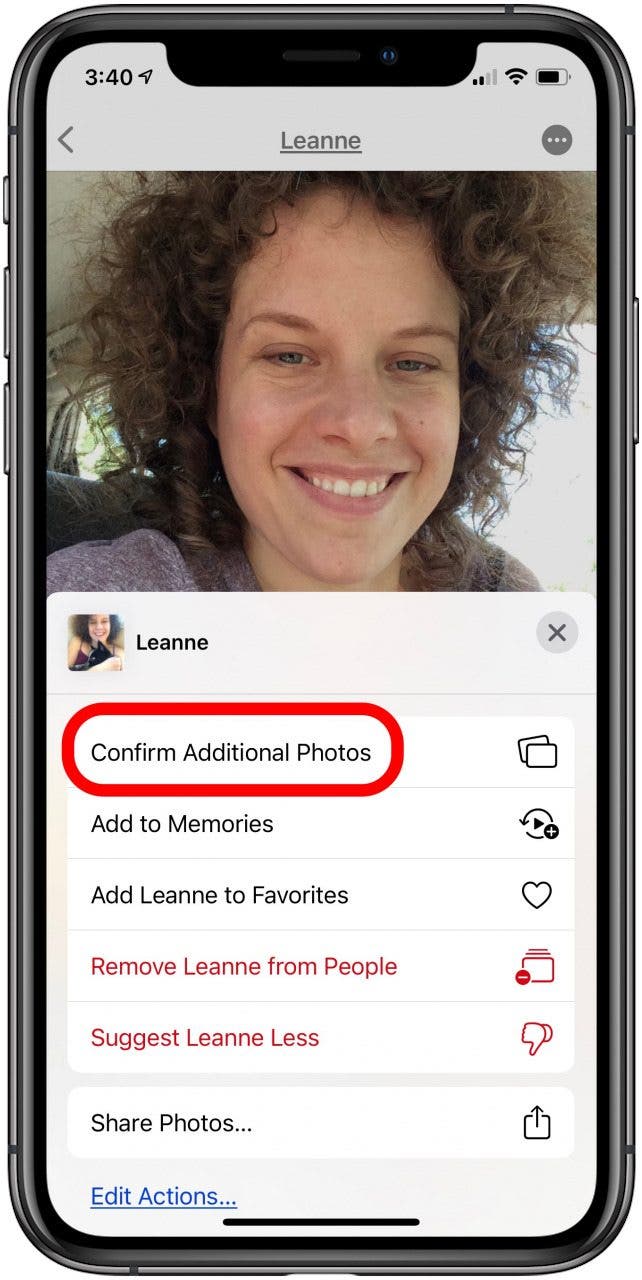* This post is part of iPhone Life's Tip of the Day newsletter. Sign Up. *
Apple's Photos app has an album called People that, thanks to the iPhone's facial recognition software, automatically sorts photos by the people in the photos. However, the app isn’t able to perfectly recognize every image of people's faces in a photo, leaving some photos uncategorized. Here's how to add people to the People album on your iPhone.
Related: How to Merge Duplicates in the People Album on the iPhone

Why You'll Love This Tip
- Organize your photos of friends and family by including them in your iPhone's People album.
- Find photos of loved ones that you may not have seen for quite some time!
How to Add Uncategorized Photos to the People Album on an iPhone & iPad
First, we’ll use the built-in feature for easily adding additional photos of people to their folders. This will allow your iPhone or iPad to look for photos of the person that it thinks might be missing. Before you use this tip, you'll need to make sure you've added the person's name to the People album. To learn more about how to organize photos, check out our our free Tip of the Day.
- Open the Photos app.
![apple photos app]()
- Tap the Album tab, then tap the People album.
![tap the people album]()
- Tap a person's face that you may have additional photos of.
- Once in their folder, tap the More icon (three dots) in the top-right corner.
- Tap Confirm Additional Photos.
![tap confirm additional photos]()
- If there are some, it will ask if the person in the photo is the same person. Tap Yes or No until you’ve gone through the photos.
![tap yes or no to approve picture of person]()
- Tap Done when you're finished adding pictures to the People album.
![tap done when finished adding photos to people album]()
- If there are none, it will say, "There doesn’t appear to be any additional photos of [person’s name]."
After you've mastered this tip, you may want to learn how to find people by photo and delete or add iPhone People albums.