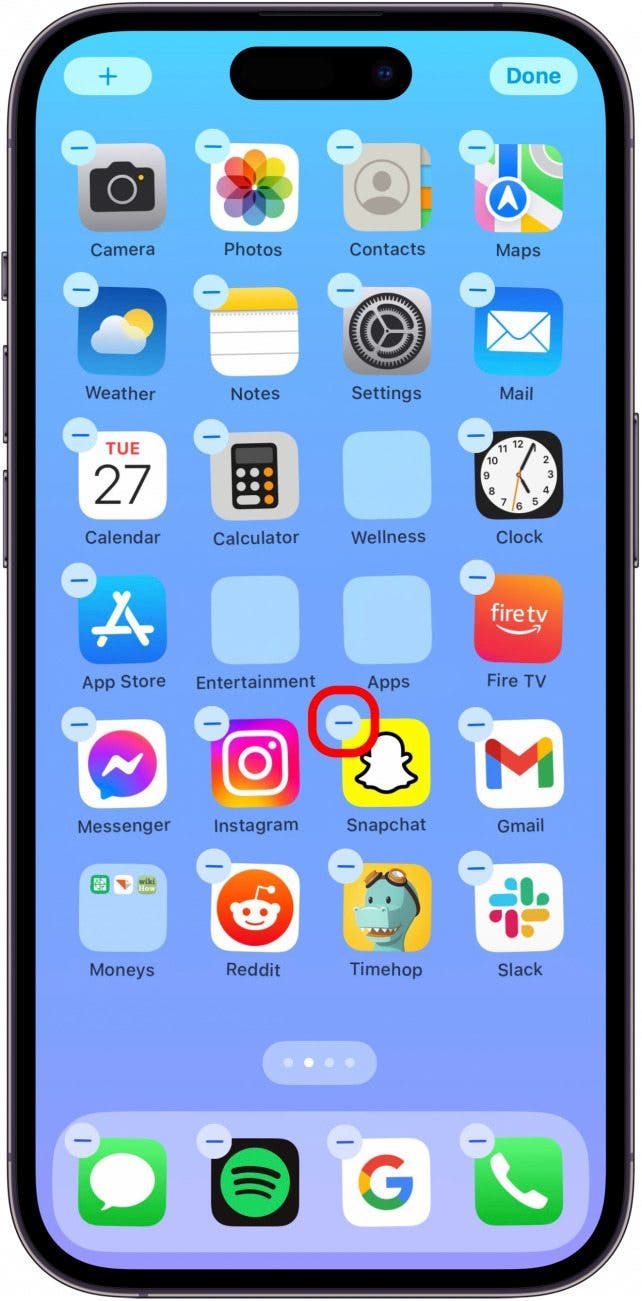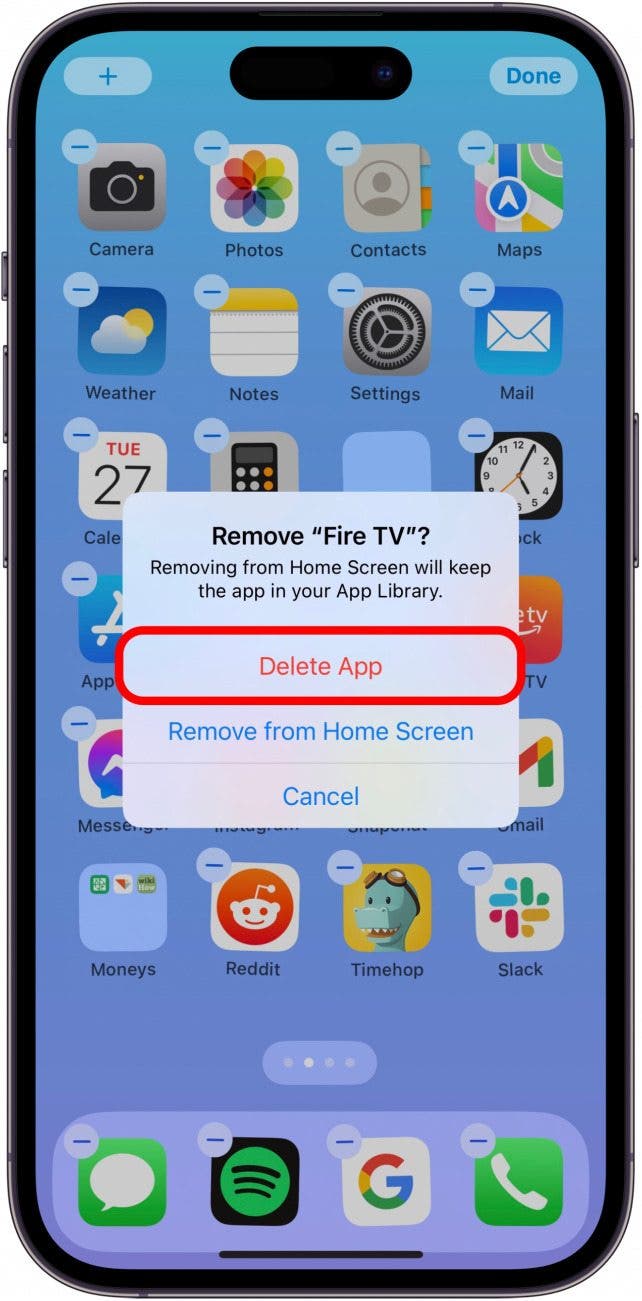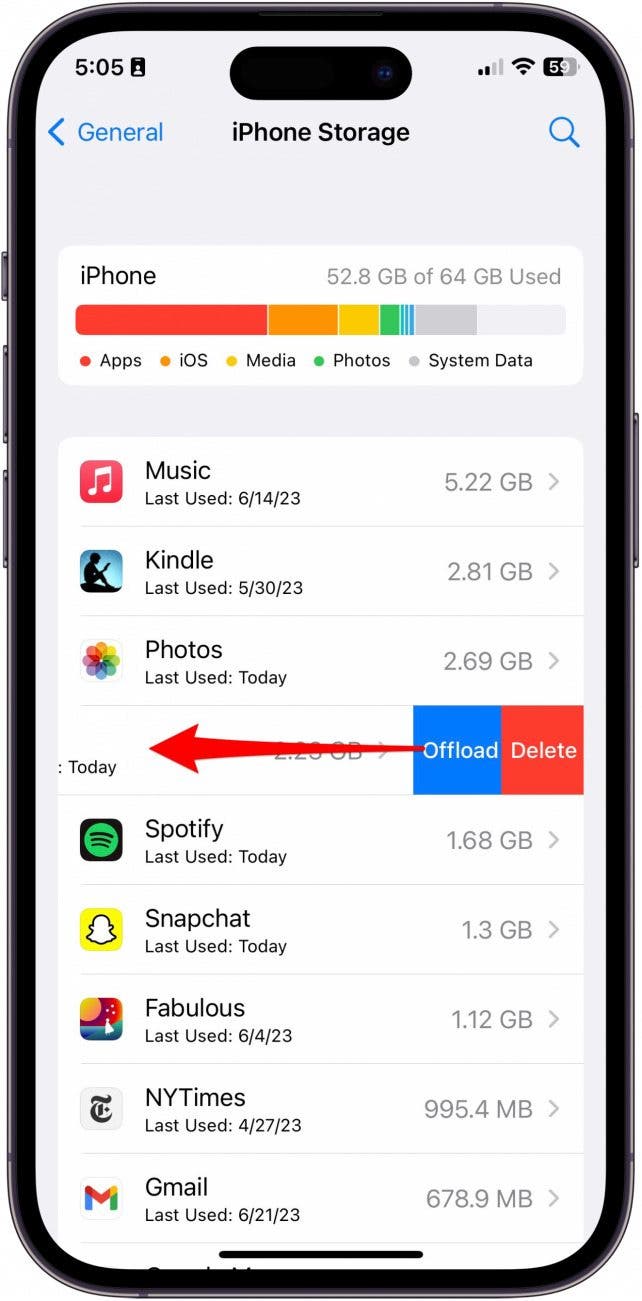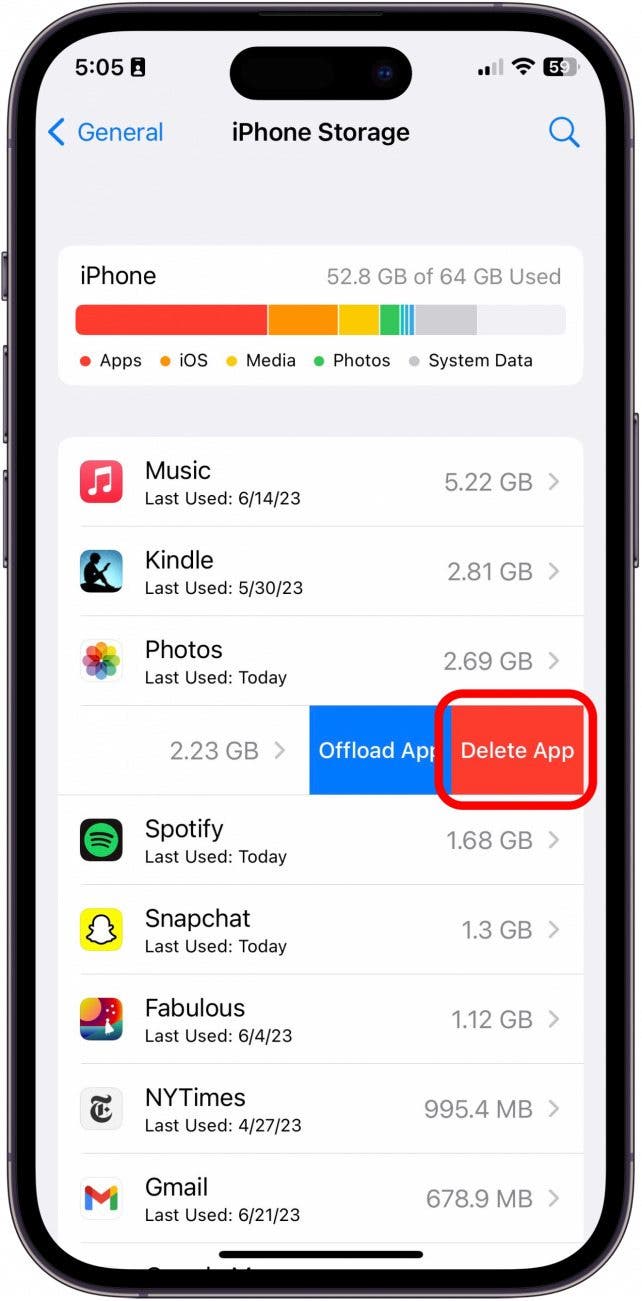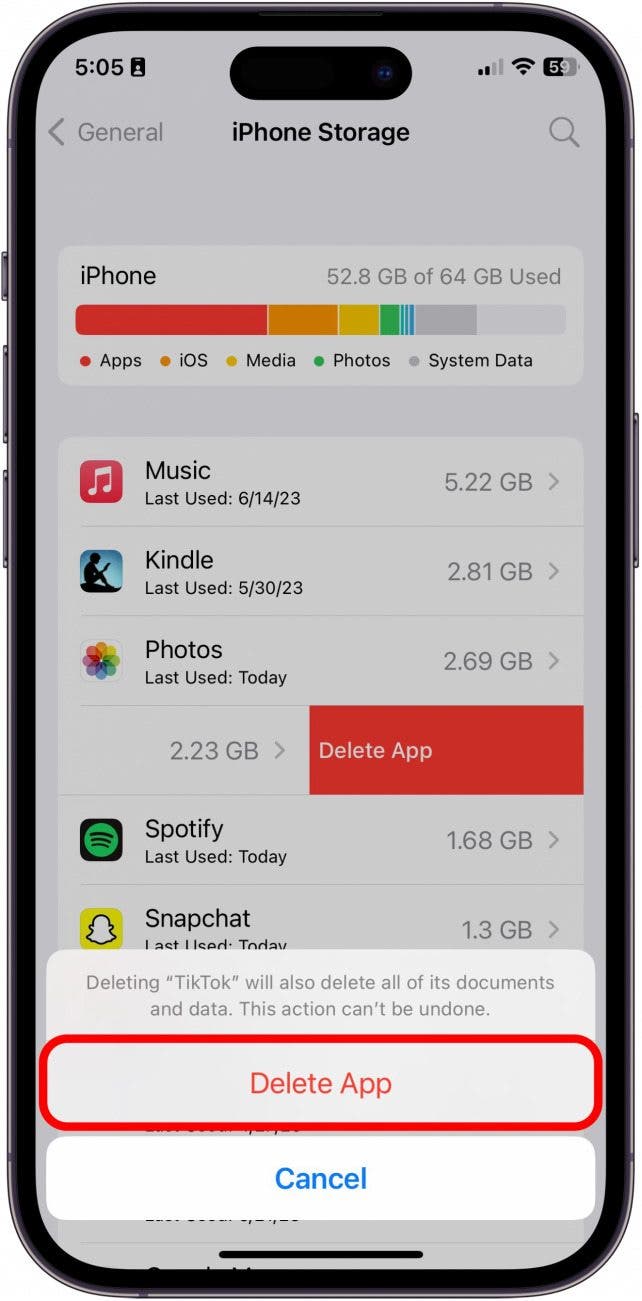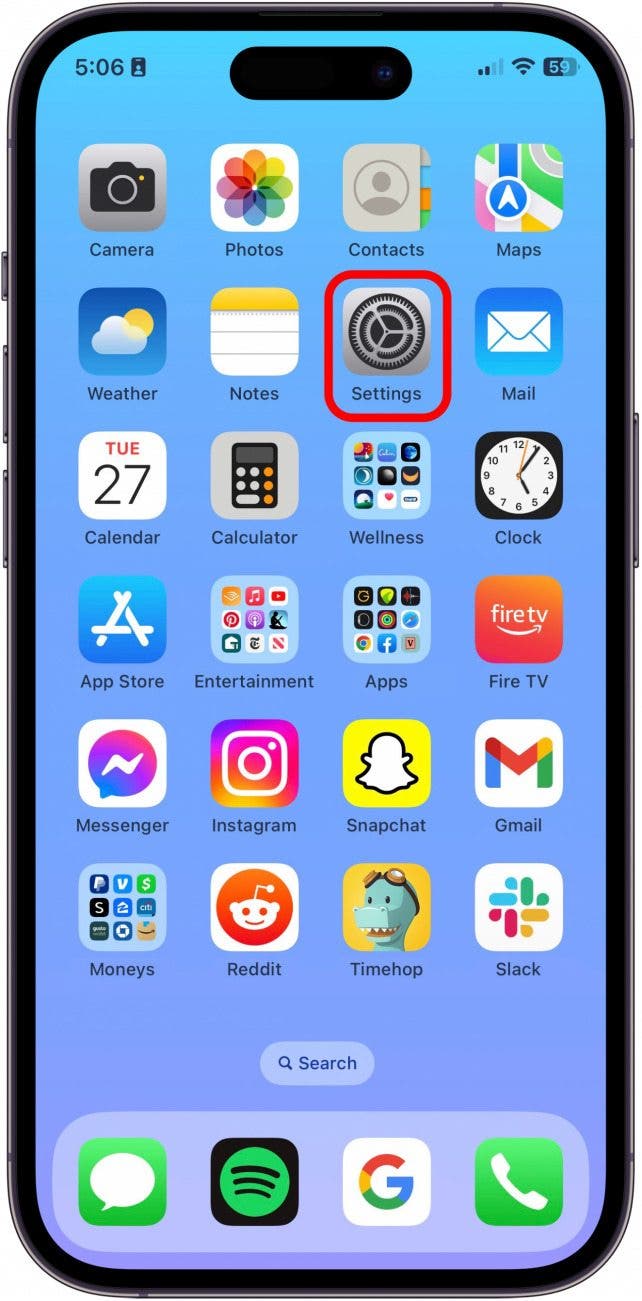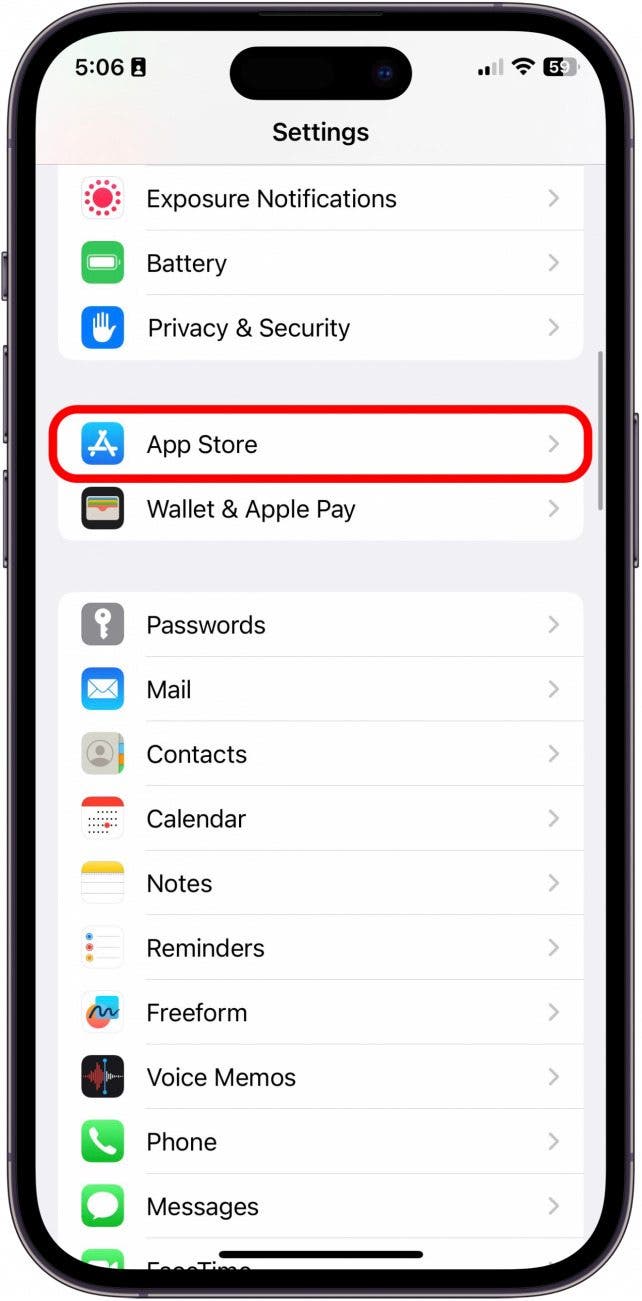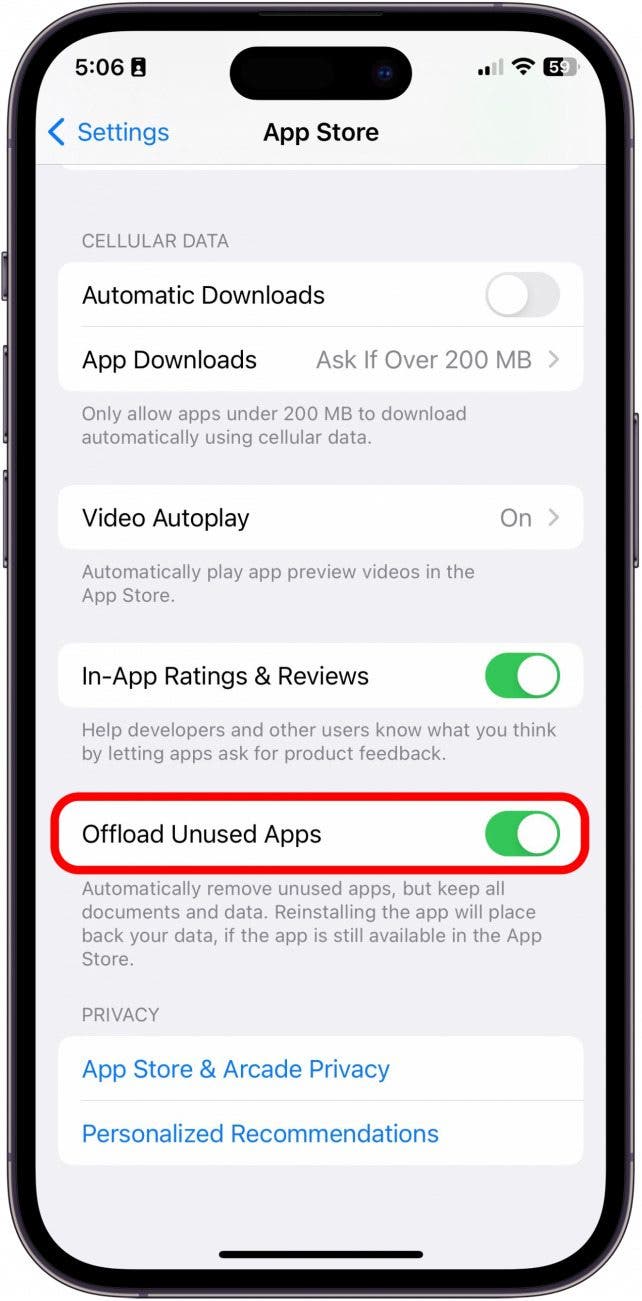What to Know
- While you can't mass delete apps on the iPhone or the iPad anymore, you can still delete multiple apps quickly.
- You can delete multiple apps via the Home Screen or Settings on iPhone or iPad.
- If you don't want to delete multiple apps at once but you want to free up storage, you can try Offloading Apps.

Years ago, Apple used to allow you to bulk delete apps on your iPhone by going into iTunes. While this feature doesn't exist anymore, there are still a few ways you can delete multiple apps on iPhone at once.
Jump To:
- Delete Multiple Apps from iPhone or iPad via the Home Screen
- How to Delete Multiple Apps on iPhone or iPad via Settings
- Mass Delete Apps on iPhone or iPad with the Offloading Apps Feature
How to Delete Multiple Apps on iPhone
There are three primary ways for how to delete apps quickly on the iPhone or the iPad, and we'll go over all of them. If you like tips about using your Apple devices, be sure to sign up for our free Tip of the Day! Here's how to delete multiple apps on iPad or iPhone:
Delete Multiple Apps from iPhone or iPad via the Home Screen
If you have a lot of apps you want to delete at once, the method below is the quickest way to permanently remove apps from your iPhone or iPad, saving you time as you do your organizing.

- Long press any blank space on your iPhone or iPad's Home Screen. Your Home Screen will enter jiggle mode.
![how to delete multiple apps on iphone]()
- Find the app you want to remove, and tap the minus icon.
![delete multiple apps iphone]()
- Then, tap Delete App.
![how to mass delete apps on iphone]()
- Confirm by tapping Delete. Repeat to delete even more apps.
![how to mass delete apps on iphone]()
- Tap Done at the upper-right corner of your screen when you're finished deleting apps.
![how to mass delete apps on iphone]()
How to Delete Multiple Apps on iPhone or iPad via Settings
While it's not as quick, deleting multiple apps on your iPhone or iPad in Settings allows you to see the size of individual apps.
- On your iPhone or iPad, tap Settings.
![mass delete apps iphone]()
- Tap General.
![how to delete apps quickly]()
- Tap iPhone / iPad Storage.
![delete all apps from iphone]()
- When you've located an app you want to delete, swipe on it from right to left.
![how to mass delete apps]()
- Tap Delete App.
![how to delete multiple apps on ipad]()
- Then, tap Delete App again to confirm.
![how to delete multiple apps on iphone at once]()
Mass Delete Apps on iPhone or iPad with the Offloading Apps Feature
While you can't actually mass delete apps on your iPhone or iPad by Offloading them, it does end up keeping a large number of unused apps from clogging up your iPhone or iPad's storage. The feature Offload Unused Apps uninstalls an app you haven't used in 12 days but doesn't delete the app from your device. An offloaded app will still appear on your Home Screen and in your App Library, but it may have a small cloud by it, indicating that it will need to redownload when tapped.
- On your iPhone, open the Settings app.
![bulk delete apps iphone]()
- Tap App Store.
![how to delete apps fast]()
- Scroll down and toggle on Offload Unused Apps. The toggle will be green and to the right when enabled.
![how to delete multiple apps]()
Now you know how to quickly delete many apps at once on your iPhone or iPad. Happy purging!