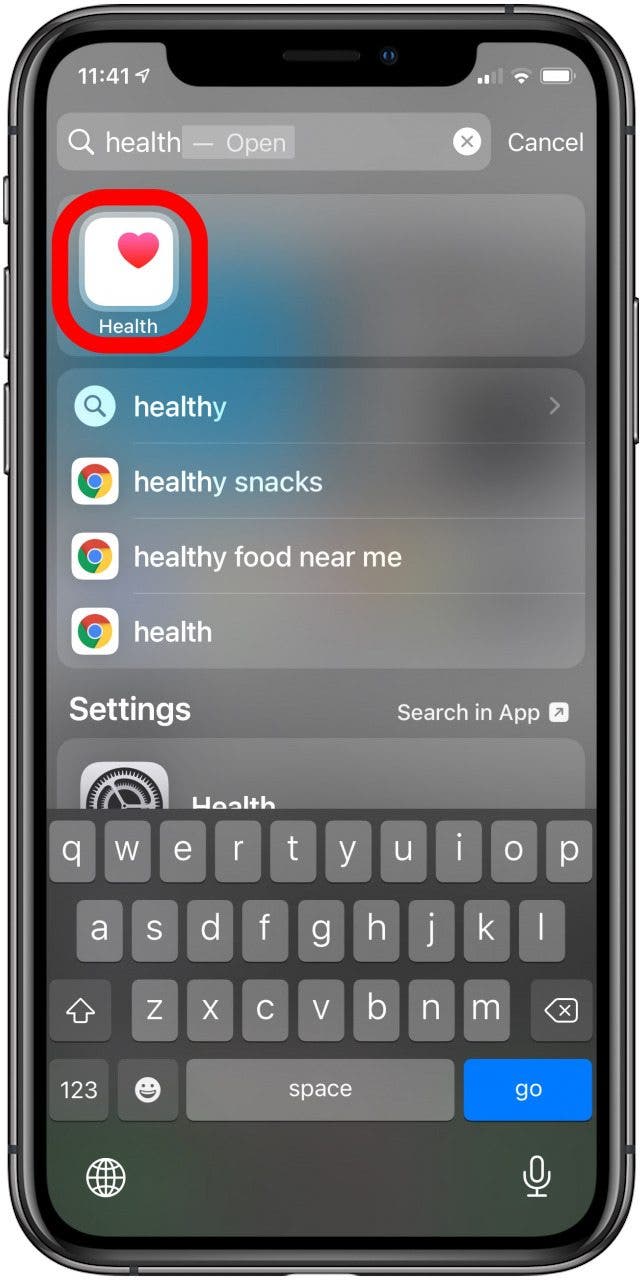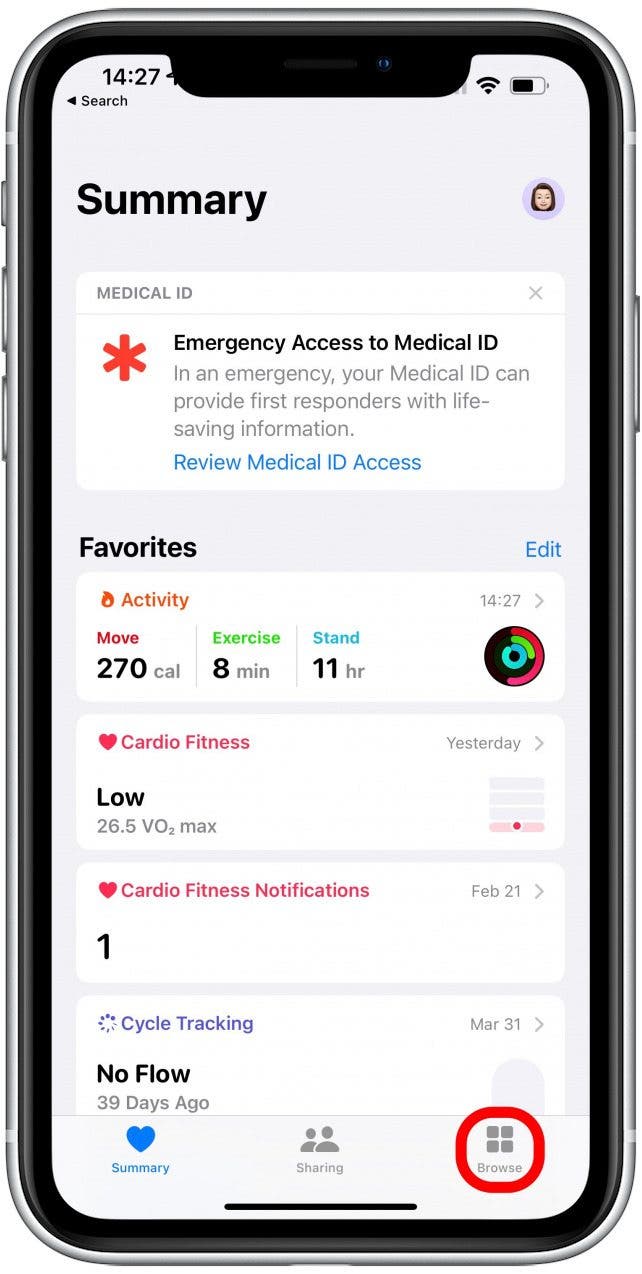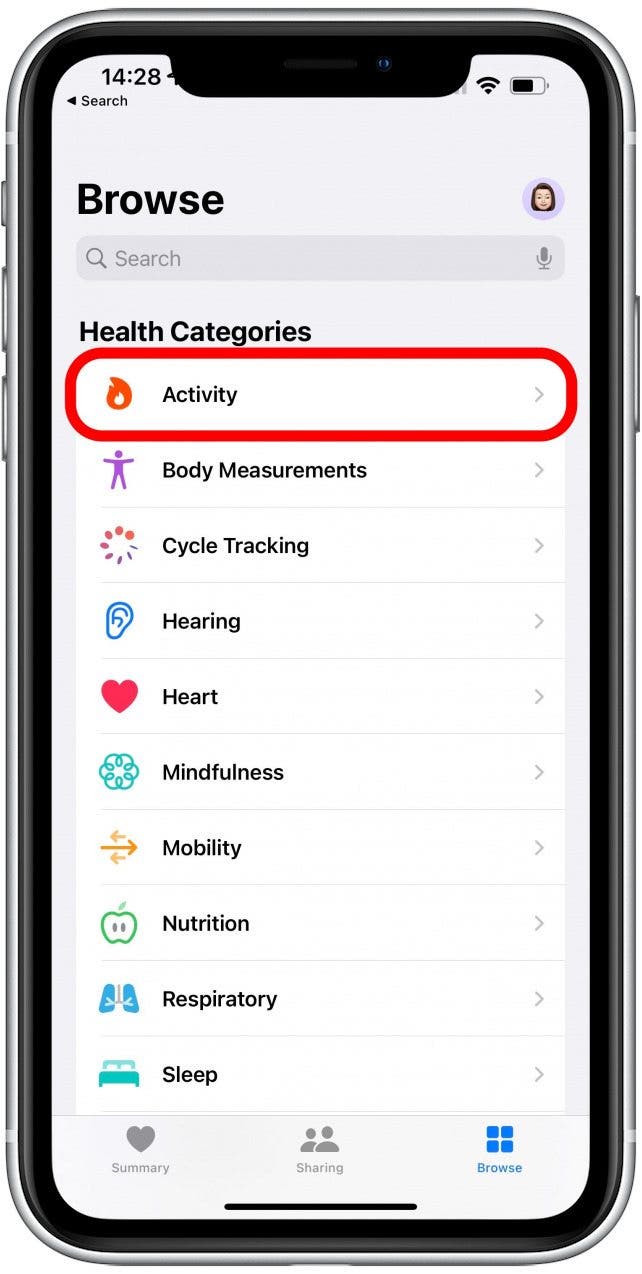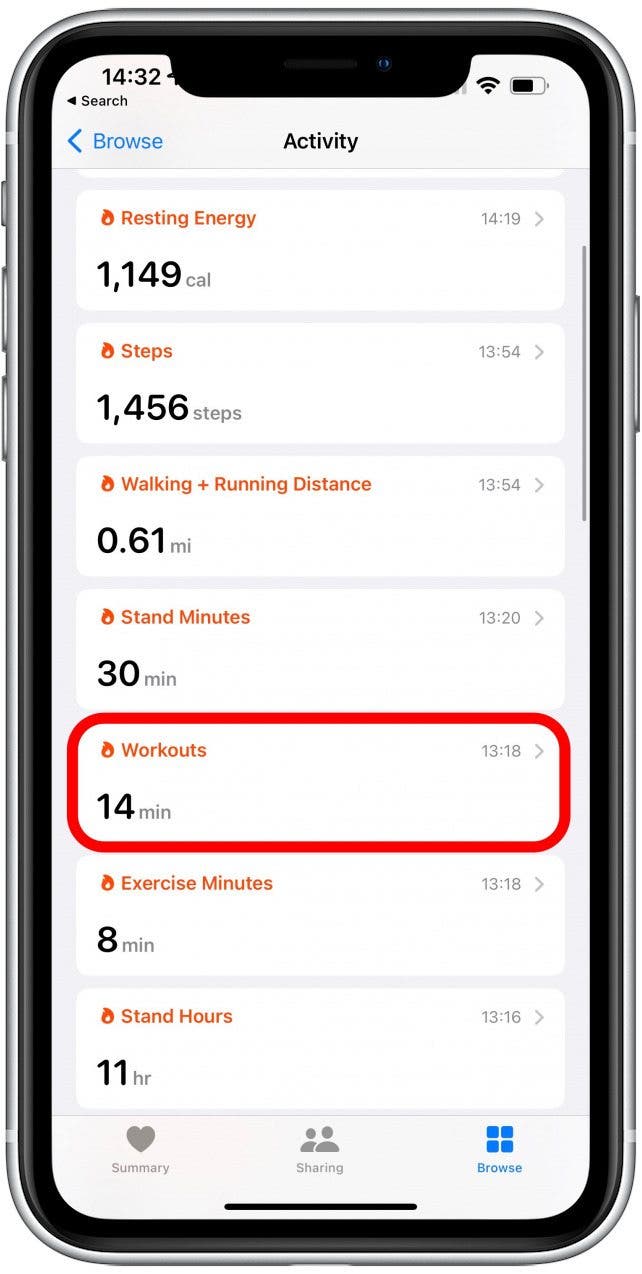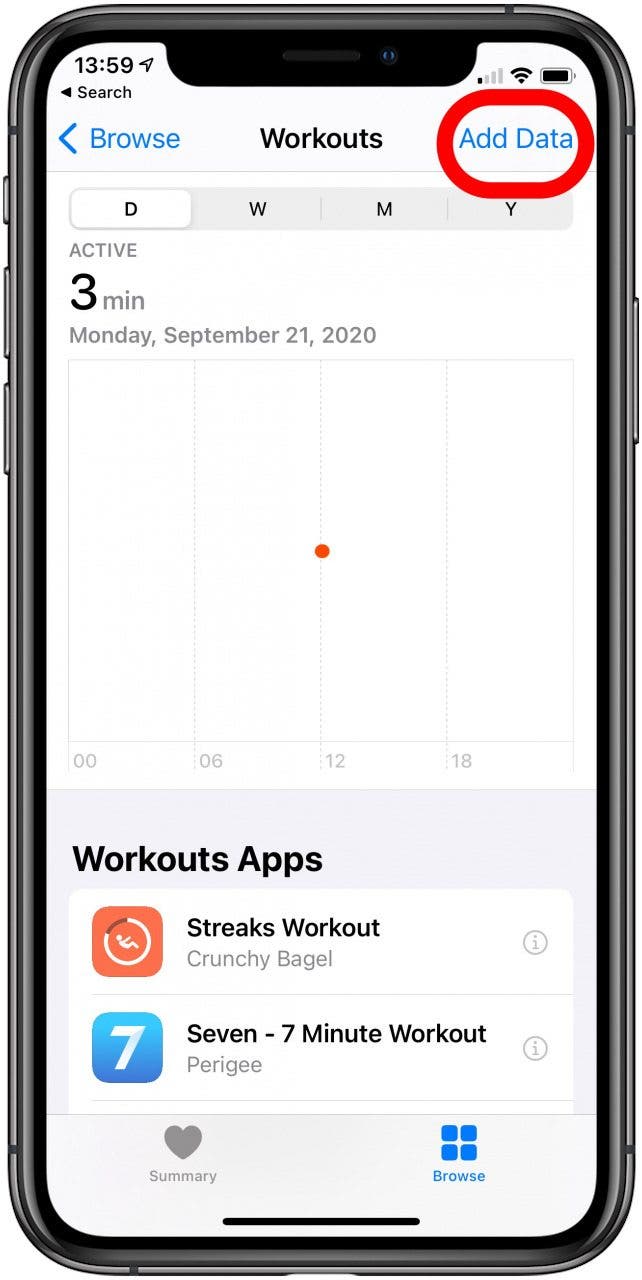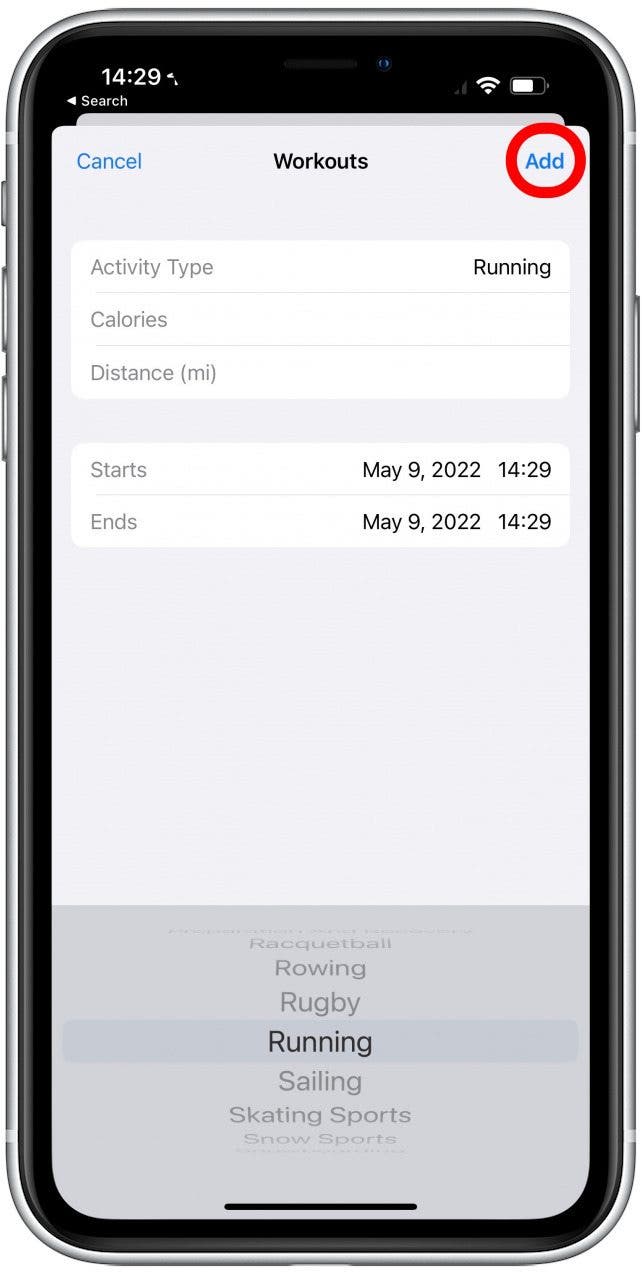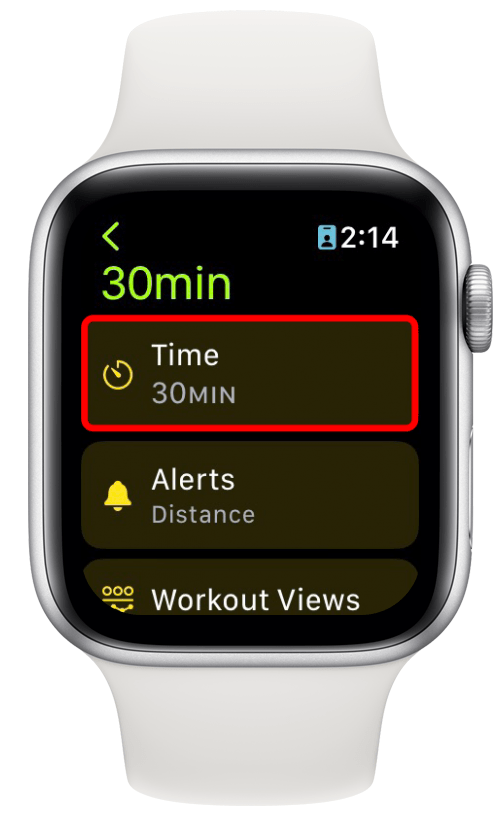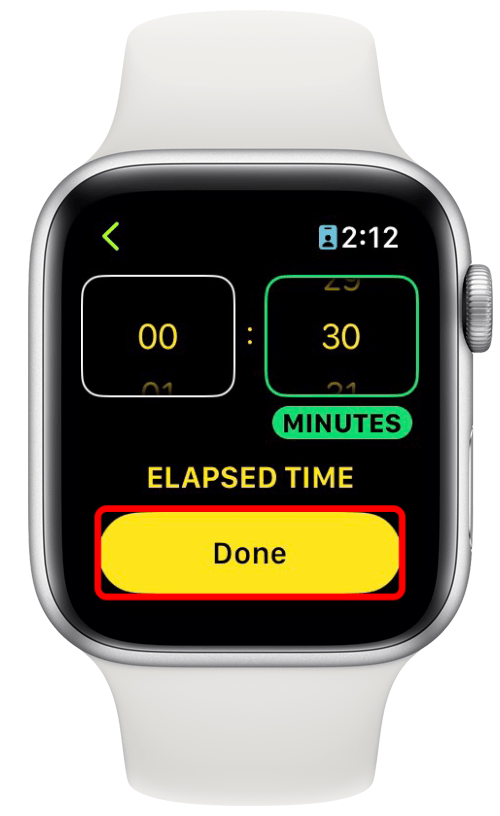What to Know
- Use your iPhone's Health app to manually add a past workout on your Apple Watch.
- To start a new workout, open the Workout app on your Apple Watch and select a workout option.

* This post is part of iPhone Life's Tip of the Day newsletter. Sign Up. *
If you forgot to hit the start button on your Apple Watch or you left your watch behind during a workout, don't worry! You can still manually add a workout to Apple Watch via the Health app. We'll show you how to start a workout on the Apple Watch, how to add a workout to Apple Watch manually, and how to add new workout types to your Apple Watch activities list.

Jump To:
- How to Add a Workout to Apple Watch Manually
- How to Start a Workout on Apple Watch
- How to Add a New Workout to Your Apple Watch
How to Add a Workout to Apple Watch Manually
To add a workout to your Apple Watch after a workout has concluded, you'll need to enter it in the Health app. If you're actually hoping to learn how to start a workout on Apple Watch, skip to the next section! For now, here's how to manually record an Apple Watch workout:
- Open the Health app on your iPhone.
![]()
- Select the Browse tab.
![Select the Browse tab - add missed workout to apple watch]()
- Tap Activity.
![Tap Data - how to add exercise to apple watch]()
- Tap Workouts.
![Tap Workouts - how to add a workout to apple watch]()
- Tap Add Data in the top-right corner of the screen.
![]()
- Tap Activity Type and select the activity from the menu at the bottom of your display.
![Tap Activity Type]()
- Next, enter the number of calories and distance. If you need help, you can use a Calories Burned Calculator such as this one.
![Next, enter the number of calories.]()
- Finally, select the start and stop times.
![Finally, select the start and stop times.]()
- When you’re finished, tap Add.
![Tap Add.]()
Now you know how to add exercises to Apple Watch! Did you know that adding workouts manually can help you beat your friends if you are in an Apple Watch competition with them. Learn how to invite friends to compete here.
Now the data from the workout you forgot to track from your Apple Watch will be counted toward your fitness and activity goals on Apple Watch! You can also learn more about iPhone and Apple Watch features by signing up for our free Tip of the Day newsletter. To see an example of a tip we would send, check out how to create a custom workouts list on your Apple Watch. If you're wondering how to start a workout on Apple Watch, keep reading.
How to Start a Workout on Apple Watch
If you're about to start a workout and want it to count toward your Apple Watch Activity, you'll need to track it in the Apple Watch Workout app. But first, if you've been having trouble with your Apple Watch not counting exercise minutes properly or another issue, you may want to troubleshoot that issue prior to continuing. Here's how to start a workout on Apple Watch:
- Open the Workout app on your Apple Watch.
![Open the Workout app on your Apple Watch]()
- Scroll through the workout types to find the one you want. Once you see the workout you want to start, you have two options.
![Tap the workout to begin immediately]()
- To track the workout without setting time or other settings, simply tap the workout and it will start automatically.
![Your workout will begin after a short countdown]()
- To set time, distance, or calories before you begin your workout, tap on the three dots.
![Tap the three dots to adjust the workout settings]()
- Scroll through the menu to select options like time, distance, or calories.
![Scroll through the options to select options like time, distance, or calories.]()
- To begin a workout based on one of these parameters, just tap it.
![To begin a workout based on one of these parameters, just tap it.]()
- To customize the parameters like distance or time, tap the pencil icon next to the option you want to customize.
![To customize the parameters like distance or time, tap the Pencil icon next to the option you want to customize.]()
- From here, you can make customizations to your workout, enable or disable alerts, or change the way you view your workout on the Apple Watch. I'll show you how to edit the Time setting.
![From here, you can make customizations to your workout, enable or disable alerts, or change the way you view your workout on the Apple Watch.]()
- Scroll through the hour and minute options to make changes to that setting.
![Scroll through the hour and minute options to make changes to that setting.]()
- Tap Done when you're finished making customizations.
![Tap Done when you're finished making customizations.]()
Go back to Outdoor Run Suggested view, or whichever workout you prefer, and tap on a workout parameter to follow, or simply begin the workout by returning to the Workout app home page on the Apple Watch. Your workout will begin after a brief countdown. If you have any issues logging your exercise minutes, check out how to troubleshoot your Apple Watch.
Related: How to Improve Calorie Tracking Accuracy on Apple Watch
How to Add a New Workout to your Apple Watch
If you didn't find your preferred workout from the list of activities in the section above, don't panic! There are more activity options that are available on your Apple Watch but they remain hidden because they are less popular and seeing too many in your list can be overwhelming. Read this to learn how to add more activities to your workouts list!
Have you ever wondered, "Why didn't my Apple Watch track my exercise?" Human and machine errors can occur, but now you know how to add a workout to Apple Watch manually! Don't forget that you can see all your Apple Watch workouts in the Fitness app and have your steps displayed on your watch face for even better insight. Plus, check this out to learn how to get better Apple Watch calorie accuracy to maximize your fitness experience and our best Apple Watch tips for workouts.
FAQ
- Can I add a workout to my Apple Watch?
Yes, if you've completed a workout and want to see it on your Apple Watch, you can add the workout to your paired iPhone. In your iPhone Health app, you can manually add the workout activity type, distance, start and finish times, and calories burned. - How do you add a workout to your Apple Watch if you aren't wearing it?
You can manually add a workout in the Health app on your iPhone under the Activity section. This will automatically sync to your Apple Watch and count towards your activity rings and fitness goals. - Why didn't my Apple Watch track my exercise?
If your Apple Watch isn't detecting your workouts, you might need to recalibrate your Apple Watch and check to make sure your watch band fits correctly.